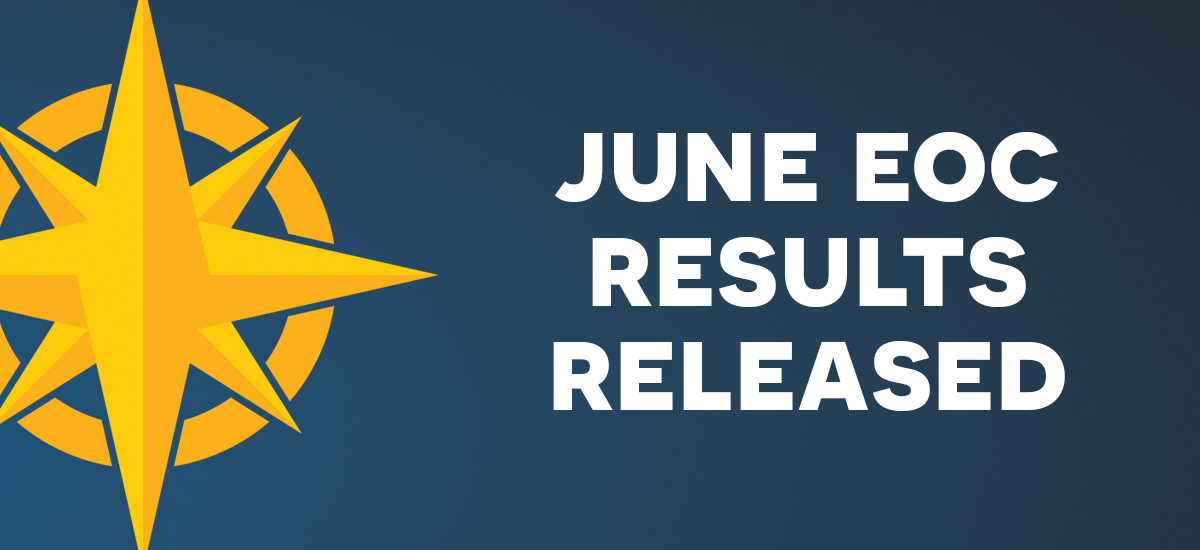Results for June STAAR End-of-Course (EOC) testing have been released. You may access your child’s online STAAR Report Card by visiting the Texas Assessment website at http://www.TexasAssessment.com. Log into the system using your child’s unique Portal Access Code and date of birth.
What if I don’t know my child’s unique access code?
Options:
- If your child has taken a STAAR test previously, and you have a STAAR Confidential Student Report, the access code is located at the bottom of that report.
- You may look up the unique access code online. To retrieve this code, go to the link stated above. Click on the “WHERE’S MY UNIQUE ACCESS CODE?” link found in the purple box on the Texas Assessment homepage. This will redirect you to the Texas Assessment Data Portal where you will click on “Lookup Access Code” and complete the student information.
When your child’s unique access code is provided on the page, click the blue “Go” button to view test results.
Understanding the STAAR Student Report Card:
Helpful information for understanding the STAAR Student Report Card can also be found towards the bottom of the webpage by clicking on the “Learn More” link found under the “I need help understanding the score sheet” section. This information is available in both English and Spanish.
If you have any questions or would like to receive a paper copy of the STAAR Student Report Card, please contact your child’s campus and we will be happy to assist you.
Sincerely,
Deb Jacobson
Leander ISD State Assessment Coordinator
512-570-0262