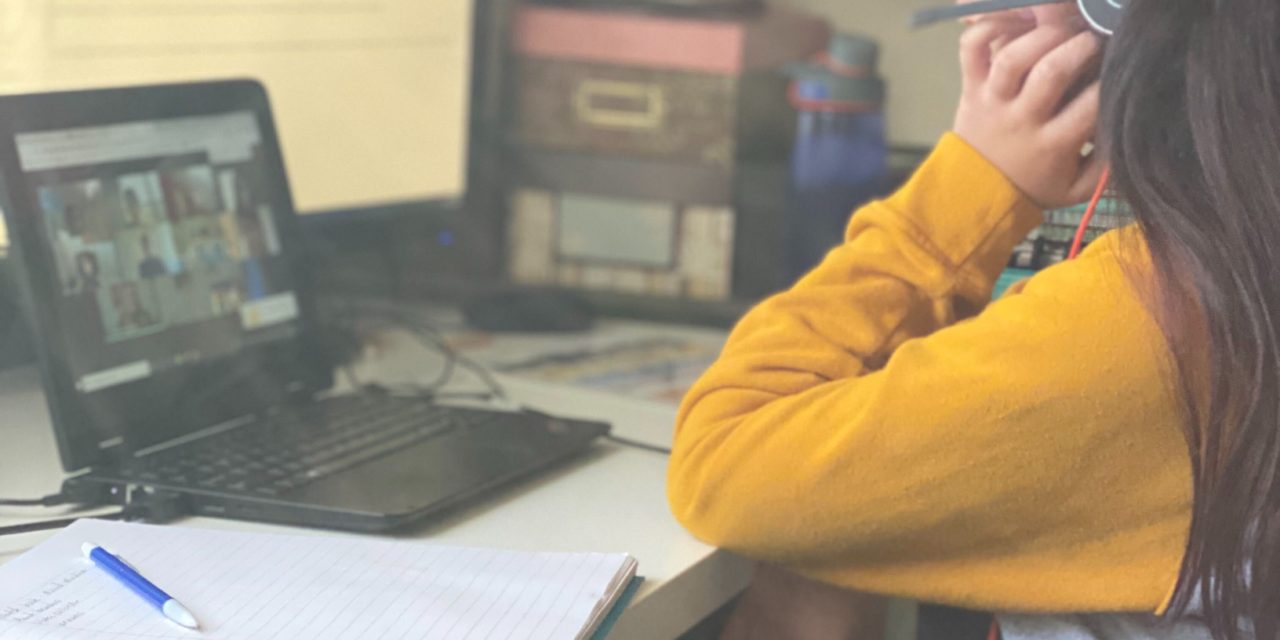As remote learning has expanded during the pandemic, many families have reached out to the District to discuss technology usage. While technology provides incredible access to instructional resources, it also raises questions for parents.
District Filters
The first thing all parents are interested in is controlling access to any harmful content. Federal law requires this protection. Consequently, inside the District network and on District-owned devices anywhere, the strictest available controls are enforced for content. While no filter is ever 100% effective, the District uses the strictest controls available from our partners. If you ever have concerns about whether your District-owned device is filtering correctly, first just try to visit blocked content like facebook.com to verify that filtering is working as intended. If you continue to have any other questions about filtering or available content, please reach out to our Help Desk at 512-570-0566.
Distractions
Preventing distraction is another matter which is increasingly challenging. Under normal circumstances, instructors handle this in class through normal supervision but during remote learning students are typically less supervised as parents have many other responsibilities.
Content Control
Content control is a complex subject often involving interoperability between both District and home networks and devices. An important consideration to keep in mind is that legal compliance requirements may oblige the district to enforce controls on both District-owned devices and District student accounts that may affect operation of home network equipment or software related to content control or monitoring. Given these constraints, actions which have been reported as effective by some families include:
- Designating a high traffic, easily observable location for daily school activity. For example, a kitchen table may be preferable to a student bedroom.
- Controlling access to the device outside of school or homework times.
- Restricting device usage only for schoolwork
- Assessing choice of District-owned or BYOT device for mLISD participation. Both options have advantages, but one or the other may be preferable for an individual family’s needs. Please keep in mind that even use of BYOT devices will not necessarily remove all District controls from District student accounts. The LISD Help Desk can provide more information on this subject.
While technology has created great opportunities for remote learning, it has also intensified many of the challenges related to the integration of these technologies with learning. We continue to work to improve the experience for all families and appreciate your understanding during this process.