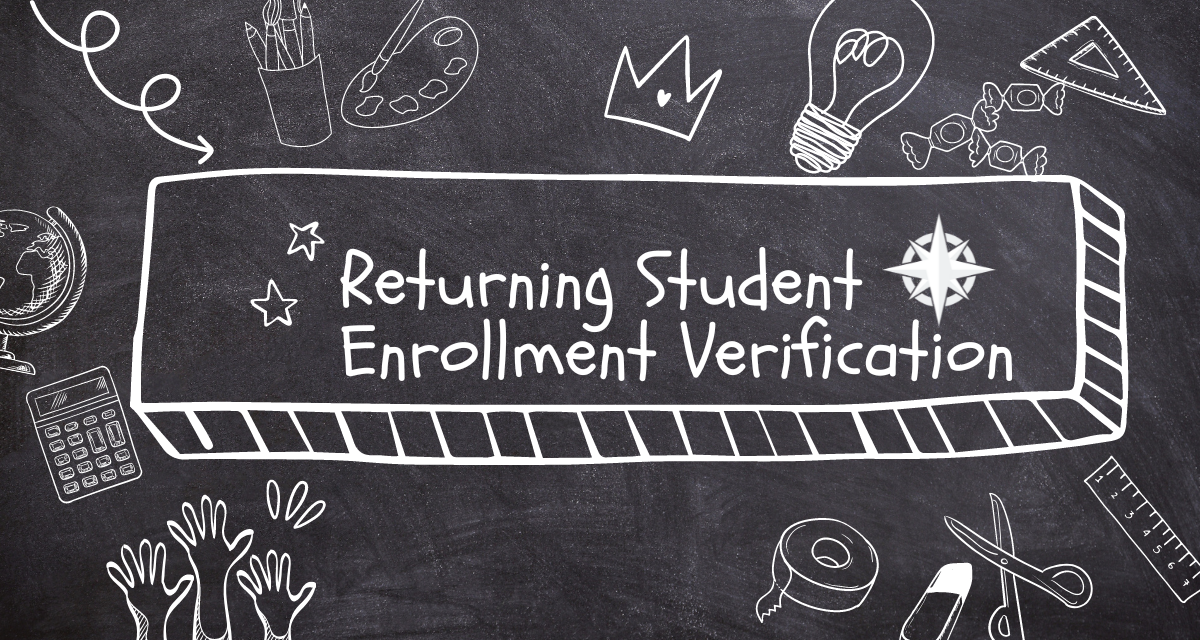It’s that time of year when families need to complete enrollment verification for students who attended a Leander ISD campus for the 2021-22 school year and plan to again this year.
Here’s how!
- Log onto Home Access Center (HAC).
- Click on the Registration Icon
- Click on the Update Enrollment Tab
- Click on Start
Parents or guardians will need to complete the registration for each student on your HAC account.
For additional information check out our registration access guide. Using the Chrome browser will provide the HAC user the best experience.
FAQ’s
Do I have to answer all the questions?
- Required fields are marked as “Required”. All other questions are optional, but recommended.
What if I make a mistake?
- If you would like to make a change, click on the underlined field or click “Previous” to return to a previous page.
I’ve completed the form, now what?
- When you have finished entering your information, click “Submit.” This will send all of the information you’ve entered to the school. If this button is not clickable, check to ensure you answered all required questions.
What if I have more than one student at Leander Independent School District? Do I need to do this for each child?
- Yes, because you’ll need to provide information that is specific for each child. We recommend that you submit one “Returning Student Verification” before starting another. The system will recognize that you have already completed the registration for one of your children and will allow you to “snap over” shared family information, which will save you time.
I don’t know what a question is asking.
- You can submit a Let’s Talk ticket to ask any general questions about the form or the Returning Student Verification process.
Help! I’m having technical difficulties.
- For technical support, visit our PowerSchool Community help center or click “Help” or “Contact Us” from any form page.